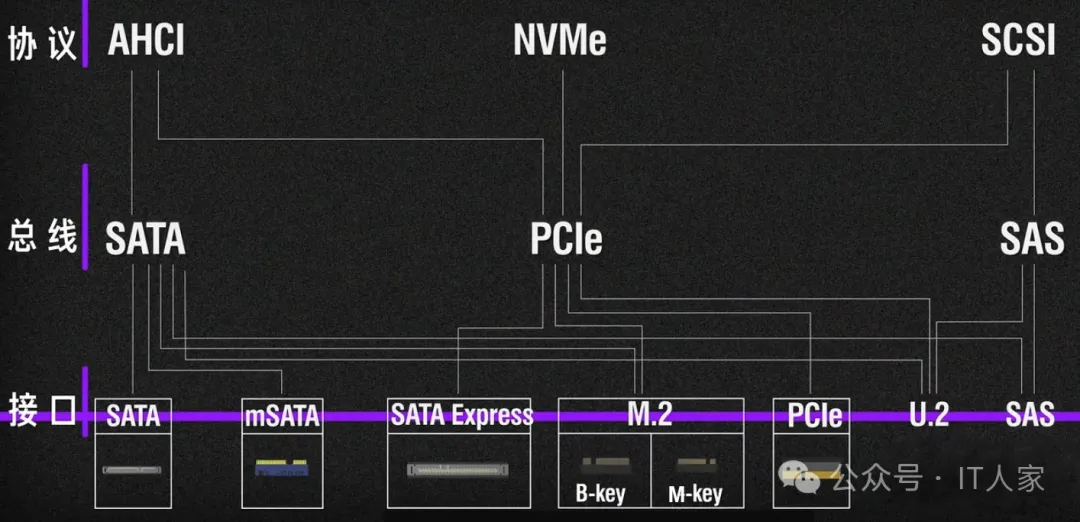# container, that host's errors will be logged there and not here.
ErrorLog logs/error_log
#使用LogLevel参数设置错误日志的级别
# LogLevel: Control the number of messages logged to the error_log.
# Possible values include: debug, info, notice, warn, error, crit,
# alert, emerg.
LogLevel warn
#使用LogFormat参数设置访问日志的格式模板
# The following directives define some format nicknames for use with
# a CustomLog directive (see below).
LogFormat "%h %l %u %t \"%r\" %>s %b \"%{Referer}i\" \"%{User-Agent}i\"" combined
LogFormat "%h %l %u %t \"%r\" %>s %b" common
LogFormat "%{Referer}i -> %U" referer
LogFormat "%{User-agent}i" agent
#使用CustomLog参数设置访问日志的格式模板
# For a single logfile with access, agent, and referer information
# (Combined Logfile Format), use the following directive:
CustomLog logs/access_log combined
4、相关参数的解释
1)ServerRoot参数 该参数用于指定Apache软件安装的目录
2)Listen参数 用于指定Apache所监听的端口,默认情况下Apache的监听端口为80.在服务器有多个IP地址的情况下,Listen参数还可以用于设置监听的Ip地址
4)ServerAdmin参数 该参数用于指定Web管理员的邮箱地址,这个地址会出现在系统连接出错的时候,以便访问者能够及时通知WEB管理员。
5)DocumentRoot参数 该参数用于指定Web服务器上的文档存放的位置,在未配置任何虚拟主机或虚拟目录的情况下,用户通过http访问WEB服务器,所有的输出资料文件均存放在这里。
6)ErrorLog 用于指定记录,Apache运行过程中所产生的错误信息的日志文件位置,方便系统管理员发现和觖决故障
5、符号链接和虚拟目录
1)虚拟目录是一种将根目录以外的内容加入到站点中的办法。设置方法如下
#使用Alias参数设置虚拟目录和实际目录的对应关系
Alias /lopn /var/www/lopn
#使用Directory段设置/var/www//lopn目录的访问权限
……………………………………
此时,重启服务器,使用 域名或IP/lopn即可访问
2)符号链接:其时符号链接所实现的功能和虚拟目录是完全一样的,只不过是实现机制不同而已!
还如上例:使用符号链接不需要修改配置文件,只需要在 根目录下创建一个连接 使用如下指令
#ln -s /var/www/lopn lopn
此时即可通过 域名或IP/lopn即可访问访问到/var/www/lopn 下的内容
6、个人空间
拥有帐号的本地帐号可以利用Apache发布自己的东西,假设有一用户lopn,则其发布地址为http://主机/~lopn
下面我们开始配置
//表示加载这个模块,表示apache开放个人空间功能
# UserDir is disabled by default since it can confirm the presence
# of a username on the system (depending on home directory
# permissions).
UserDir disabled root /禁止root用户发布
# To enable requests to /~user/ to serve the user's public_html
# directory, remove the "UserDir disabled" line above, and uncomment
# the following line instead:
#UserDir public_html /去掉注释符开启功能,表示个人用户目录下的public_html 内容发布
接下来要对目录的权限进行设置,如下,apache提供默认设置,去掉#号即可,如下所示
# Control access to UserDir directories. The following is an example
# for a site where these directories are restricted to read-only.
AllowOverride FileInfo AuthConfig Limit
Options MultiViews Indexes SymLinksIfOwnerMatch IncludesNoExec
Order allow,deny
Allow from all
Order deny,allow
Deny from all
这样就配置好了个人空间。不过设置的时候注意权限的设置
7、Apache安全配置
Apache 提供了多种的安全控制手段,包括WEB访问控制,用户登录密布认证以及.htaccess文件等。
1)访问控制
在配置文件中,Direcotry段用于设置与目录相关的参数和指令,包括访问控制和认证
目录相关的配置参数和指令
相关指令:1.Allow指令用于设置哪些客户端可以方问Apache,格式如下
Allow from [All/全域名/部分域名/IP地址/网络地址/CIDR地址]
2.Deny指令用于设置拒绝哪些客户端访问Apache,格式跟Allow一样
3.Order指令用于指定执行访问规则的先后顺序
Order Allow,Deny :先执行充许访问规则,再执行拒绝访问规则
Order Deny,Allow
2)用户认证
Apache的用户认证包括基本(Basic)认证和摘要(Digest)认证两种。这里我们只探讨一下基本认证
基本认证:当Web浏览器请求经此认证模式保护的URL时,将会出现一个对话框,要求用记输入用户名和口令。如果正确,则返回页面,否则返回401错误
要使用用户认证,首先要创建保存了用户名和口令的认证口令文件。可以用如下命令:
#htpasswd -c /etc/httpd/conf/users lopn *在/etc/httpd/conf目录下创建一个名为users 的认证口令文件,并加入一个名为lopn的用户
#htpasswd /etc/httpd/conf/users xrp *表示加入一个xrp用户
有了认证口令文件,接下来我们需要更改配置文件
# Options Indexes FollowSymlinks
# AllowOverride None
# AuthType Basic *使用authtype参数设置认证类型
# AuthName 领域名称 *用天设置受保护领域的名称,此处没有限制,用户可根喜好设置
# AuthUserFile /etc/httpd/conf/users *使用AuthUserFile参数设置认证口令文件的位置
# Require user lopn *设置lopn用户可以访问
# Require valid-user *授权给认证口令文件中的所有用户 ,与上一个选一种即可
# Order ……
# ……
3)分布式配置文件.htaccess
.htaccess,该文件可以覆盖httpd.conf文件中的配置,但是它只能设置对目录的访问控制和用户认证。.htaccess文件可以有多个,每个.htaccess文件的作用范围仅限于该文件所存放的目录以及该目录下的所有子目录。.htaccess所能实现的功能在配置文件中都能实现,但是因为在.htaccess修改配置后并不需要重启服务就能生效,所以有时候是非常有用的1,操作如下
打开配置文件在,设置
# *允许.htaccess文件覆盖httpd.conf文件中对该目录的配置
# AllowOverride All
然后到指定的目录,创建一个.htaccess文件,写入配置,不用重启就可以生效
8、虚拟主机(基于主机名)下面为配置文件中的说详细说明,挺简单,这里就不重复了
#NameVirtualHost *:80
#所有接口都接受该请求
# NOTE: NameVirtualHost cannot be used without a port specifier
# (e.g. :80) if mod_ssl is being used, due to the nature of the
# SSL protocol.
# VirtualHost example:
# Almost any Apache directive may go into a VirtualHost container.
# The first VirtualHost section is used for requests without a known
# server name.
# ServerAdmin webmaster@dummy-host.example.com
# DocumentRoot /www/docs/dummy-host.example.com
# ServerName dummy-host.example.com
# ErrorLog logs/dummy-host.example.com-error_log
# CustomLog logs/dummy-host.example.com-access_log common
原文链接:https://blog.csdn.net/weixin_39790102/article/details/116859235