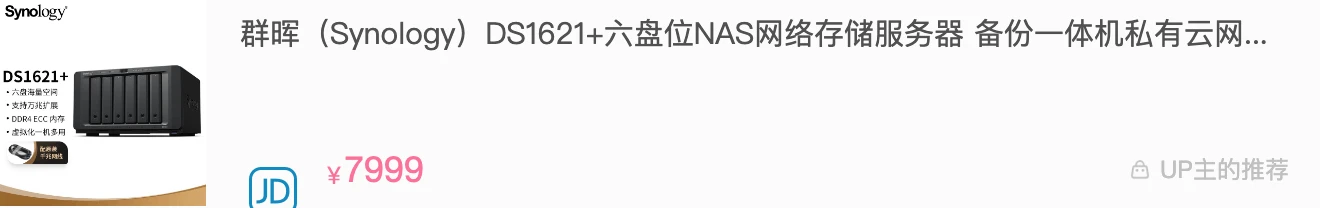为了方便上网,不用通过代理方式,于是想着是不是可以通过配置旁路网关的方式实现处理请求,直接进行数据转发
大部分网络上的处理方式都是两个网卡,一个内网,一个外网,将内网的请求转发到外网,实现代理上网,我这里开发板只有一个网卡,无线连接之后会自动断开有线连接,所以通过其他方式处理。
首先确保iptables没有其他默认的配置
执行如下命令清空原有配置
sudo iptables -t nat -F sudo iptables -t nat -X 配置下面内容
sudo iptables -P FORWARD ACCEPT sudo iptables -A INPUT -i lo -j ACCEPT sudo iptables -A OUTPUT -o lo -j ACCEPT 开启DNAT模式,这里ens33配置成对应的网卡信息
iptables -t nat -A POSTROUTING -o ens33 -j MASQUERADE 配置对应的规则,22端口或者指定访问IP的直接接受,不然会出现无法连接开发板的情况,当然还可以通过tty再进去修改了再连接。
iptables -t nat -A PREROUTING -p tcp –dport 22 -j ACCEPT
配置转发规则,排除指定网卡的请求指定ip的请求都走代理通道,具体通道自行配置。
iptables -t nat -A PREROUTING -i eth0 ! -d 192.168.0.106 -i ! lo -p tcp -j DNAT –to-destination 127.0.0.1:9999
iptables的使用说明:
iptables v1.8.7 Usage: iptables -[ACD] chain rule-specification [options] iptables -I chain [rulenum] rule-specification [options] iptables -R chain rulenum rule-specification [options] iptables -D chain rulenum [options] iptables -[LS] [chain [rulenum]] [options] iptables -[FZ] [chain] [options] iptables -[NX] chain iptables -E old-chain-name new-chain-name iptables -P chain target [options] iptables -h (print this help information) Commands: Either long or short options are allowed. --append -A chain Append to chain --check -C chain Check for the existence of a rule --delete -D chain Delete matching rule from chain --delete -D chain rulenum Delete rule rulenum (1 = first) from chain --insert -I chain [rulenum] Insert in chain as rulenum (default 1=first) --replace -R chain rulenum Replace rule rulenum (1 = first) in chain --list -L [chain [rulenum]] List the rules in a chain or all chains --list-rules -S [chain [rulenum]] Print the rules in a chain or all chains --flush -F [chain] Delete all rules in chain or all chains --zero -Z [chain [rulenum]] Zero counters in chain or all chains --new -N chain Create a new user-defined chain --delete-chain -X [chain] Delete a user-defined chain --policy -P chain target Change policy on chain to target --rename-chain -E old-chain new-chain Change chain name, (moving any references) Options: --ipv4 -4 Nothing (line is ignored by ip6tables-restore) --ipv6 -6 Error (line is ignored by iptables-restore) [!] --proto -p proto protocol: by number or name, eg. `tcp' [!] --source -s address[/mask][...] source specification [!] --destination -d address[/mask][...] destination specification [!] --in-interface -i input name[+] network interface name ([+] for wildcard) --jump -j target target for rule (may load target extension) --goto -g chain jump to chain with no return --match -m match extended match (may load extension) --numeric -n numeric output of addresses and ports [!] --out-interface -o output name[+] network interface name ([+] for wildcard) --table -t table table to manipulate (default: `filter') --verbose -v verbose mode --wait -w [seconds] maximum wait to acquire xtables lock before give up --wait-interval -W [usecs] wait time to try to acquire xtables lock default is 1 second --line-numbers print line numbers when listing --exact -x expand numbers (display exact values) [!] --fragment -f match second or further fragments only --modprobe=<command> try to insert modules using this command --set-counters PKTS BYTES set the counter during insert/append [!] --version -V print package version. 原文链接:https://www.sammery.com/archives/810.html
© 版权声明
声明📢本站内容均来自互联网,归原创作者所有,如有侵权必删除。
本站文章皆由CC-4.0协议发布,如无来源则为原创,转载请注明出处。
THE END