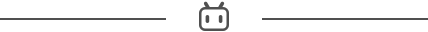love421个人博客地址:https://www.makedreamsir.xyz
问题描述: 新装的群辉DSM5.2刚打开SSH功能,刚连上去就自动断开了,报错如下:
Connecting to 192.168.0.81:22... Connection established. To escape to local shell, press 'Ctrl+Alt+]'. Your account has expired; please contact your system administrator Connection closing...Socket close. Connection closed by foreign host. Disconnected from remote host(work_NAS) at 16:03:17. Type `help' to learn how to use Xshell prompt. 解决办法: 登录群辉桌面,然后将admin账号启用,通过admin账号登录SSH就不会有问题了!
操作步骤如下图:

最终效果如下:
Connecting to 192.168.0.81:22... Connection established. To escape to local shell, press 'Ctrl+Alt+]'. WARNING! The remote SSH server rejected X11 forwarding request. Could not chdir to home directory /var/services/homes/admin: No such file or directory BusyBox v1.16.1 (2016-04-26 17:25:22 CST) built-in shell (ash) Enter 'help' for a list of built-in commands. love421_NAS> 原文链接:https://blog.csdn.net/qq_37449342/article/details/94632097
© 版权声明
声明📢本站内容均来自互联网,归原创作者所有,如有侵权必删除。
本站文章皆由CC-4.0协议发布,如无来源则为原创,转载请注明出处。
THE END