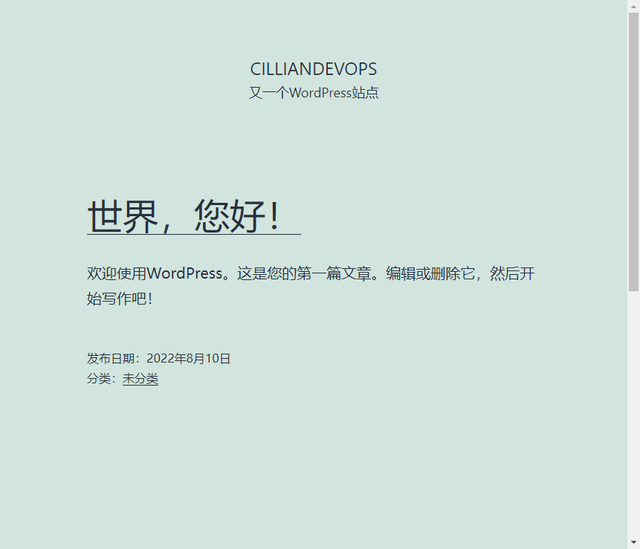本博客每天会坚持写一篇原创技术文章,每天积累一点,每天进步一点。
在linux服务器搭建web服务器环境是做网站的基础功底,根据服务器端使用的编程语言不同有不同的搭建方法,比如服务器采用PHP,Java,Python,Ruby,Go语言等,本文就基于php的wordpress程序的服务器环境搭建做一些简单的探讨,如有遗漏和错误,欢迎大家进行指正和补充。
1,yum命令安装:yum install nginx
2,测试nginx启动状态:service nginx status
3,测试配置文件:nginx -t
4,启动:service nginx start
5,重启:service nginx restart(重启服务器)/reload(重启配置)
6,关闭:service nginx stop
7,虚拟机配置:
进入配置文件目录:cd /etc/nginx/conf.d
编辑配置文件,一个简单配置文件应该如下:
server {
listen 80;
server_name www.yourdomain.com yourdomain.com;
root /home/www/nginx.ninghao.net;
#charset koi8-r;
#access_log /var/log/nginx/log/host.access.log main;location / {
index index.php index.html index.htm;
}
…
}
其中 server_name 后面配置自己域名,root后面配置程序所在目录,本文而言就是wordpress的解压缩程序所在的目录
1,yum安装:yum install php-fpm
2,查看php-fpm状态:service php-fpm status
3,启动:service php-fpm start
4,为了让nginx可以执行php,在第一步的配置文件里面加入如下代码:
location ~ \.php$ {
fastcgi_pass 127.0.0.1:9000;
fastcgi_index index.php;
fastcgi_param SCRIPT_FILENAME $document_root$fastcgi_script_name;
include fastcgi_params;
}
重启nginx:service nginx restart
为了测试是否可以执行php,在nginx配置的root目录下,新建test.php文件,内容如下:
<?php phpinfo(); ?>
然后访问http://www.yourdomain.com/test.php 如果出现下面的图片,说明配置OK
1,yum命令安装:yum install mysql-server
2,启动:service mysqld start
3,向导式配置命令:mysql_secure_installation
Enter current password for root (enter for none):
输入当前 root 用户密码,默认为空,直接回车。
Set root password? [Y/n] y
要设置 root 密码吗?输入 y 表示愿意。
Remove anonymous users? [Y/n] y
要移除掉匿名用户吗?输入 y 表示愿意。
Disallow root login remotely? [Y/n] y
不想让 root 远程登陆吗?输入 y 表示愿意。
Remove test database and access to it? [Y/n] y
要去掉 test 数据库吗?输入 y 表示愿意。
Reload privilege tables now? [Y/n] y
想要重新加载权限吗?输入 y 表示愿意。
4,安装php扩展,以便php可以连接mysql,命令如下:
yum install php-pecl-apc php-mysql php-gd php-mcrypt php-pear php-mbstring php-xmlrpc php-do
5,重启php-fpm:service php-fpm restart
原文链接:https://www.cnblogs.com/wanjishu/p/5094251.html